Audio device unaccessible while tnc starts
During TNC startup, you may find that the desired audio device does not start and the console displays an error message:
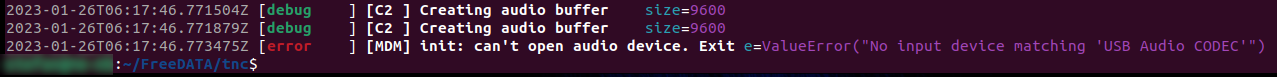
In this case, the followings steps may help resolve the issue (tested under Ubuntu 22.04):
Open the Settings Menu and set Input- and Output Device to the machine´s build in speaker/microphone:
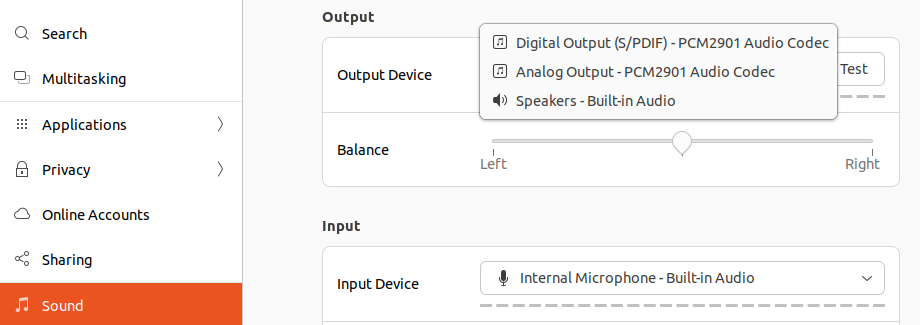
Next, issue the following command within a terminal to kill/restart pulseaudio:
pulseaudio -kRestart the TNC. If the same error occurs again, please wait some more seconds and try again.